HypeRate is an app for your Apple Watch and iPhone that allows you to easily show your heart rate on stream. Perfect for those intense moments during a horror game stream, especially if you combine it with viewer-initiated sound effects!
The HypeRate app is currently in public beta and can be downloaded via Apple’s TestFlight, and should stay free after the beta has ended. But developing an app and maintaining it cost money. So in order to keep working on the app, they opened a Ko-Fi page. If you do enjoy having your heartrate on stream and would like to see future updates to the app, consider buying them a coffee.
All versions of Apple Watch starting with the Series 3 are supported by HypeRate. Don’t own an Apple Watch? The app also has support for the Xiaomi MIBand.
How it works
HypeRate is a two-part system, you’ve got the Apple Watch and iPhone app running locally running on your devices and an overlay that’s provided by a hosted website. Normally I’d like to minimize the number of browser sources in my OBS to display widgets, as they tend to be resource-intensive. But because of the ease of use of HypeRate, I am happy to take that for granted.
Setting up HypeRate is extremely easy:
- Download Hyperate
- Open the Apple Watch App
- Press “Start”
- Copy the unique session URL over from the iPhone to your streaming PC
- Add the URL as a browser source in OBS
It couldn’t be easier and works straight out of the box. No need for complicated settings, just press start when you want to stream with your heart rate and you’re ready to go!
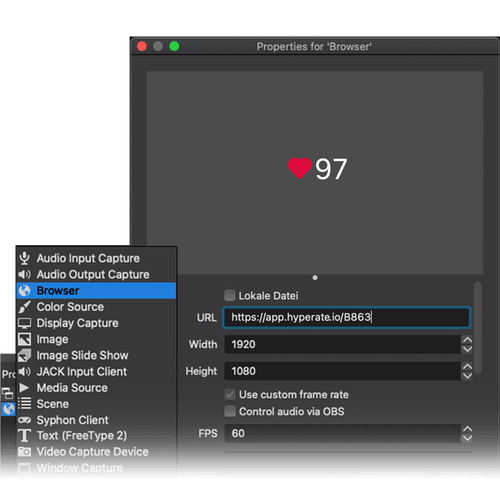
Custom styling
With a bit of CSS knowledge, you can style the HypeRate widget to your liking! But even if you don’t have any CSS knowledge, they have plenty of pre-made templates to choose from their Discord server, or you can use the following CSS for a StreamUP style HypeRate widget. If you do end up using the StreamUP Styling, don’t forget to install the Nunito font family.

body { background-color: rgba(0, 0, 0, 0); margin: 0px auto; overflow: hidden; }
body
/* FONT FAMILY */
{ font-family: Nunito; }
/* FONT COLOR */
p.heartrate {
font-weight: 900;
font-size: 400px;
margin-top: -15px;
}
/* HEART COLOR */
.pulsingheart:after {
background: linear-gradient(90deg, #f98cbe, #71eef8) !important;
}
.pulsingheart:before {
background: #f98cbe !important;
}
The custom CSS for a StreamUP styled HypeRate widget.
What’s to come?
When I contacted HypeRate to tell them I would be writing a short article about the app, I took the plunge and asked them if they could reveal something they’re working on for the next update. Ohh boy, the answers I received did not disappoint!
I don’t want to spoil too much, as HypeRate hasn’t officially announced this upcoming update and stuff might still change. But in the near future, it will be possible to connect HypeRate with a plethora of other services and tools. So keep an eye out for some products on StreamUP powered by HypeRate!
HypeRate LioranBoard extension anyone?


